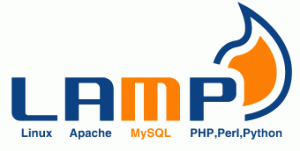Now that I was able to get Apache, PHP and MySql running on my CentOS 5 64-bit VPS, I have to actually build a website. I decided to go with WordPress because it is one of the best Blogging/CMS systems out there. After all this site is powered off of WordPress as well. So I purchased a domain, http://www.popcornblogs.com/ set up the DNS servers to point to my VPS from Burst.NET. Now that everything is setup, I just need to go to the WordPress website to download the latest version.
Now that I was able to get Apache, PHP and MySql running on my CentOS 5 64-bit VPS, I have to actually build a website. I decided to go with WordPress because it is one of the best Blogging/CMS systems out there. After all this site is powered off of WordPress as well. So I purchased a domain, http://www.popcornblogs.com/ set up the DNS servers to point to my VPS from Burst.NET. Now that everything is setup, I just need to go to the WordPress website to download the latest version.
WordPress can be obtained by visiting http://wordpress.org/. Download the latest version and extract the contents into your webserver’s directory. After you have extract the contents to your webserver’s folder. Navigate to the home directory and a page should come up stating that a configure file is required. Click to configure your WordPress blog and input your database information (Database, server, login, password). If you click next and you come up with the same prompt again, that means that your file permissions aren’t set correctly. Read more…